Easysite offers a couple places to view visits to your site.
Easysite keeps track of the amount of times your members visit and when they last visited under the Site Admin > Users tab.
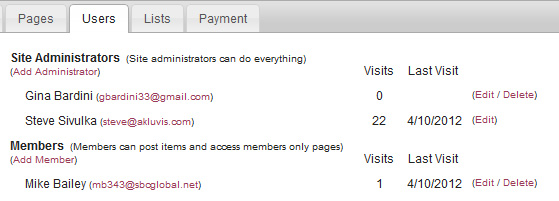
Easysite also has a simple visitor counter under Site Admin > Usage tab.

If you would like to have as much information as possible about the visits to your site, how long people stayed on certain pages, where they came from, what browser they were using, etc., you'll want to sign up for Google Analytics. Google Analytics is a free program that can be used to generate very detailed reports about the usage of your site. Visit www.google.com/analytics/ for more information or to sign up.
Once you have a Google Analytics account, simply enter the Google Analytics ID into the Google Analytics ID entry under the Site Admin > Usage tab.
Easysite keeps track of the amount of times your members visit and when they last visited under the Site Admin > Users tab.
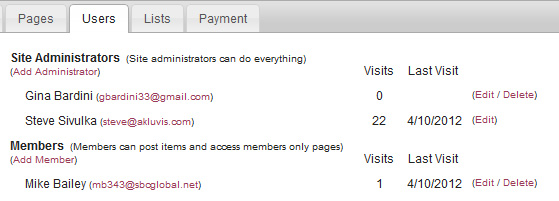
Easysite also has a simple visitor counter under Site Admin > Usage tab.

If you would like to have as much information as possible about the visits to your site, how long people stayed on certain pages, where they came from, what browser they were using, etc., you'll want to sign up for Google Analytics. Google Analytics is a free program that can be used to generate very detailed reports about the usage of your site. Visit www.google.com/analytics/ for more information or to sign up.
Once you have a Google Analytics account, simply enter the Google Analytics ID into the Google Analytics ID entry under the Site Admin > Usage tab.