The Files page is used to host files on your site. Use the files page to post Word documents, PDFs, PowerPoint presentations, spread sheets and more.
Click the "Add File" link to post a file.

Enter a title for the file, then select the file and optionally enter a description.
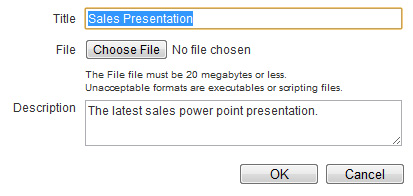
To view a file, simply click on the title of the file. Under each file is a set of links. Use "Edit" to change the title or update the file. Use "Link" to get a direct html link to the file. (You can copy and paste this link into an email, your website or another website.) "Delete" will delete the file from your site. Use the up-down arrow to move a file.

Click the "Add File" link to post a file.

Enter a title for the file, then select the file and optionally enter a description.
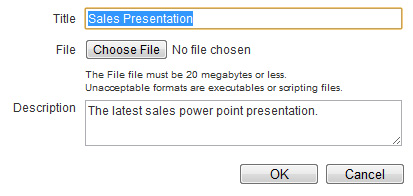
To view a file, simply click on the title of the file. Under each file is a set of links. Use "Edit" to change the title or update the file. Use "Link" to get a direct html link to the file. (You can copy and paste this link into an email, your website or another website.) "Delete" will delete the file from your site. Use the up-down arrow to move a file.
