The Email Form page lets you create a questionnaire that visitors to your site can fill out. You might use the email form page as a way to let people contact you, ask a question, request information or sign up for a special promotion.
Once a person fills out your email form, you'll receive an email with the information that was entered into the form.
(Use the Site Admin > Pages tab if you want to rename the Email Form page.)
Use the "Add Question" link to add a simple question.

Check the "Use a larger text box for answer" checkbox to create a larger text area for the user's answer.
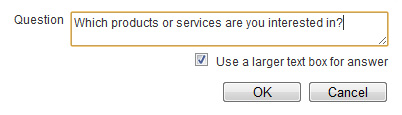
Use the "Add Multiple Choice" link to add a multiple choice question to your email form. Check the "Add text entry..." checkbox to provide an entry for users to enter an answer that wasn't one of the choices. For example, you can create a "what's your favorite color" question, then have "red", "green", "blue" as choices, then offer an "other" choice that they can fill out.
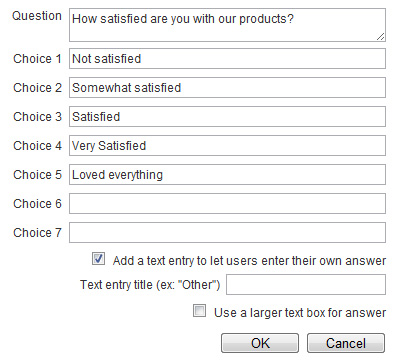
Use the "Welcome Text" link to add some text to the top of your email form. This can be used to explain the email form or to invite visitors to participate.

Under each question is a set of links. Use "Edit" to edit the question. "Delete" will delete this question. Use the up-down arrow to move a question.

Use the "Add Question" link to add a simple question.

Check the "Use a larger text box for answer" checkbox to create a larger text area for the user's answer.
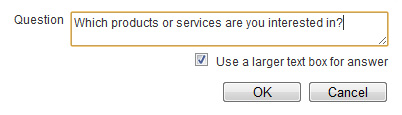
Use the "Add Multiple Choice" link to add a multiple choice question to your email form. Check the "Add text entry..." checkbox to provide an entry for users to enter an answer that wasn't one of the choices. For example, you can create a "what's your favorite color" question, then have "red", "green", "blue" as choices, then offer an "other" choice that they can fill out.
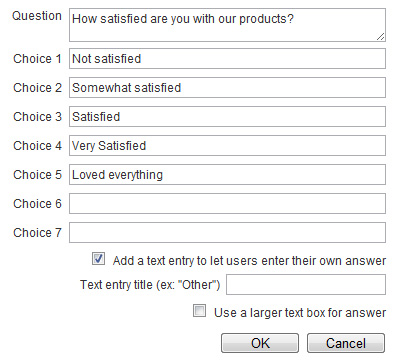
Use the "Welcome Text" link to add some text to the top of your email form. This can be used to explain the email form or to invite visitors to participate.

Under each question is a set of links. Use "Edit" to edit the question. "Delete" will delete this question. Use the up-down arrow to move a question.
