The message board is used to exchange messages and carry on conversations on your site.
The ability to post to the Message Board is set in the Site Admin > Pages tab. "Off" will turn off the message board page. "All Access" lets anyone access and post to the message board. "Approval Email" lets anyone post to the message board, but new messages from visitors have to be approved before they appear. In this mode, after a visitor posts to the message board, the site administrator will be sent an email to review and approve the new message. "Members Only" means that only logged in site members can access and post to the message board. In this mode, visitors are not able to view or post to the message board.

To start using the message board, click the "Post a New Message" link.
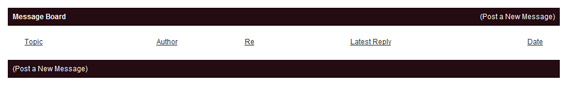
Enter a title for your message then enter the message. Once a message is posted, members who are set to, will receive an email notification.

The message board displays the new message in the list of messages along with the number of replies, who replied last and the date of the last reply. To view a message, simply click on the message row.
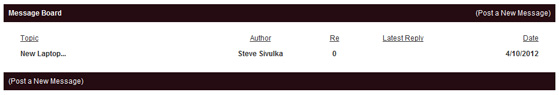
In the message page, use the "Reply to this Message" link to post a reply to the current message. In each post, there are links to edit and delete the post.

If you delete the top-level or beginning message, all reply messages will be deleted as well. Also, members can only edit or delete messages that they have posted. While site administrators can edit or delete any message.
The ability to post to the Message Board is set in the Site Admin > Pages tab. "Off" will turn off the message board page. "All Access" lets anyone access and post to the message board. "Approval Email" lets anyone post to the message board, but new messages from visitors have to be approved before they appear. In this mode, after a visitor posts to the message board, the site administrator will be sent an email to review and approve the new message. "Members Only" means that only logged in site members can access and post to the message board. In this mode, visitors are not able to view or post to the message board.

To start using the message board, click the "Post a New Message" link.
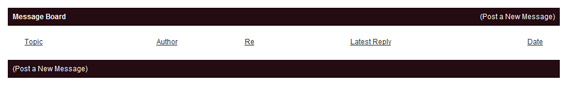
Enter a title for your message then enter the message. Once a message is posted, members who are set to, will receive an email notification.

The message board displays the new message in the list of messages along with the number of replies, who replied last and the date of the last reply. To view a message, simply click on the message row.
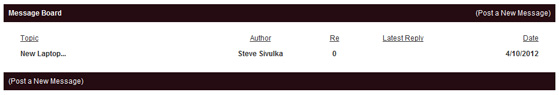
In the message page, use the "Reply to this Message" link to post a reply to the current message. In each post, there are links to edit and delete the post.

If you delete the top-level or beginning message, all reply messages will be deleted as well. Also, members can only edit or delete messages that they have posted. While site administrators can edit or delete any message.