The Chatroom page of your easysite lets you communicate with your easysite members in real-time.
To get started, select the "Chatroom" link on your easysite. Any member that is currently in the chatroom will be listed under the "Currently in Chatroom" heading.
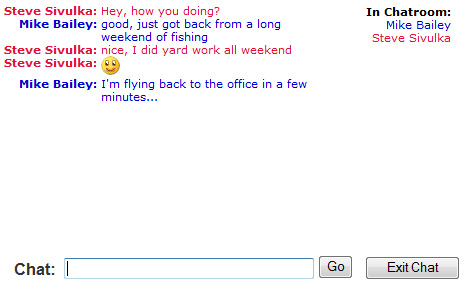
Just type what you want to say in the "Chat" entry then hit enter or press the "Go" button to send your chat text to the chatroom.
To get started, select the "Chatroom" link on your easysite. Any member that is currently in the chatroom will be listed under the "Currently in Chatroom" heading.
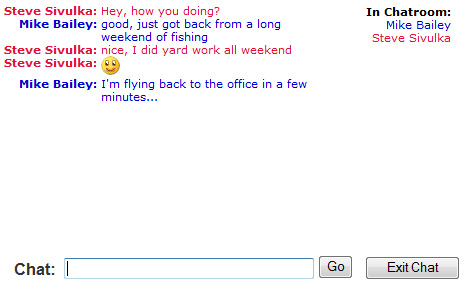
Just type what you want to say in the "Chat" entry then hit enter or press the "Go" button to send your chat text to the chatroom.