The video pages are used to play videos.
To post a video, navigate to one of your video pages and click the "Add Video" link.
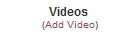
Add a title for your video. Next, select the video file to post and add an optional descripition.
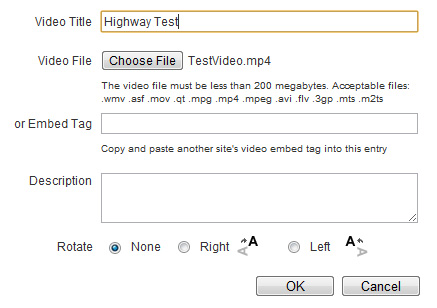
(If your video is already online, instead of selecting a video file from your computer, you can enter the "embed" tag from another site, such as YouTube or Vimeo into the "Embed Tag" entry.)

To play the video, click the title of the video from the left side. Under each video is a set of links. Click "Edit" to rename or replace the video. "Delete" is used to delete the video from your site. "Share" is used to share your video with your site members and followers and announce your video on Facebook or Twitter. Use the up-down arrows to rearrange the order of your videos list. Select the "Autoplay First Video" checkbox to automatically play the first video when a visitor comes to this page.

Use the "Allow Comments" drop-down to select if comments are allowed. Select "No Comments" if you don't want comments. "From Anyone" means anyone can post a comment. "After Approval Email" sends the site administrator a confirmation email before a comment is posted. "From Members Only" means only your logged in site members can post comments.
To post a video, navigate to one of your video pages and click the "Add Video" link.
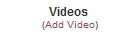
Add a title for your video. Next, select the video file to post and add an optional descripition.
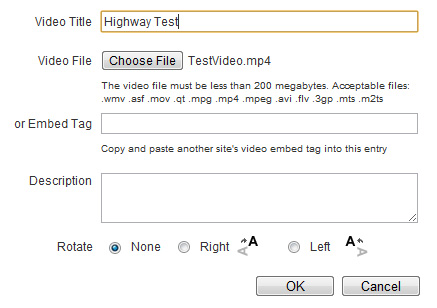
(If your video is already online, instead of selecting a video file from your computer, you can enter the "embed" tag from another site, such as YouTube or Vimeo into the "Embed Tag" entry.)

To play the video, click the title of the video from the left side. Under each video is a set of links. Click "Edit" to rename or replace the video. "Delete" is used to delete the video from your site. "Share" is used to share your video with your site members and followers and announce your video on Facebook or Twitter. Use the up-down arrows to rearrange the order of your videos list. Select the "Autoplay First Video" checkbox to automatically play the first video when a visitor comes to this page.

Use the "Allow Comments" drop-down to select if comments are allowed. Select "No Comments" if you don't want comments. "From Anyone" means anyone can post a comment. "After Approval Email" sends the site administrator a confirmation email before a comment is posted. "From Members Only" means only your logged in site members can post comments.