How To Make A Payment On Your New Easysite Website
Create Your Own Website using Easysite. So you want to learn how to create your own website and not sure where to start. Try using Easysite's website builder and create your own website. The website builder has all the features to create a website with no coding knowledge. You can even create a E-commerce website using Easysite.
Easysite Tutorials step 1 sign up here. Try it free for 30 days. You will need to login into your site to set up your payment. To login scroll down to the bottom of your site. On the right is a link that says "Login" click that link. Fill in your login details and hit the submit button. You are now in "Admin" see image below. Once you are in "Admin" click the "Payment" button.
Step 8 - Follow all our Easysite Tutorials and build a better site.
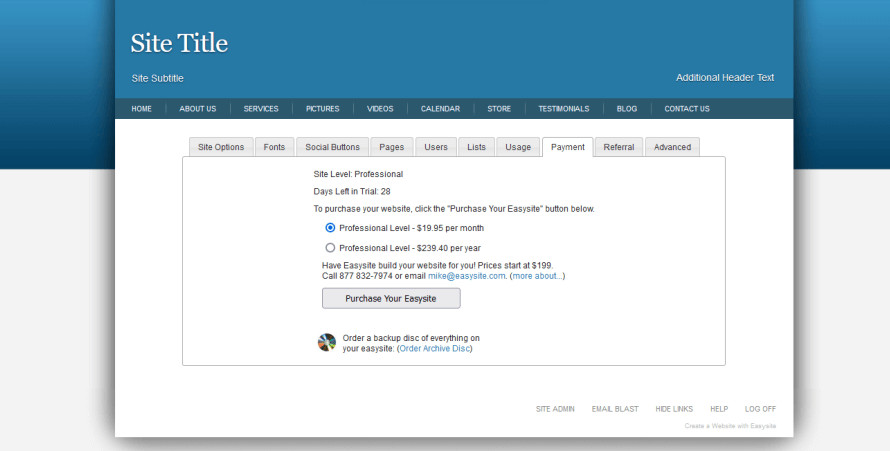
You Get To Try Easysite Free For 30 Days
Easysite Tutorial on how to set up a payment on your new Easysite-web-site. When you first signed up to Easysite you had 30 days free to try out all the features the web-site-builder has to offer. No banking details were asked for. If after the 30 days you don't make a payment the site will cancel itself out and you will stop receiving reminder emails from Easysite.
I Love Using Easysite And Want To Make A Payment
Great you have tried Easysite and love how easy it is to create your own site. Any time during your 30 day FREE TRIAL you can make a Monthly/Yearly payment. Once logged into your Easysite website go to "Admin" and look for the "Payment" button and click it. You will now have a page that looks similar to the above image. Select your payment "Monthly" or "Yearly" and click purchase. After you click purchase fill in the banking details required see below image, and presto your site is ready to go live.
Once payment is made you can add a domain you already own or claim your free domain here. Once you have added a domain name your site will be live.
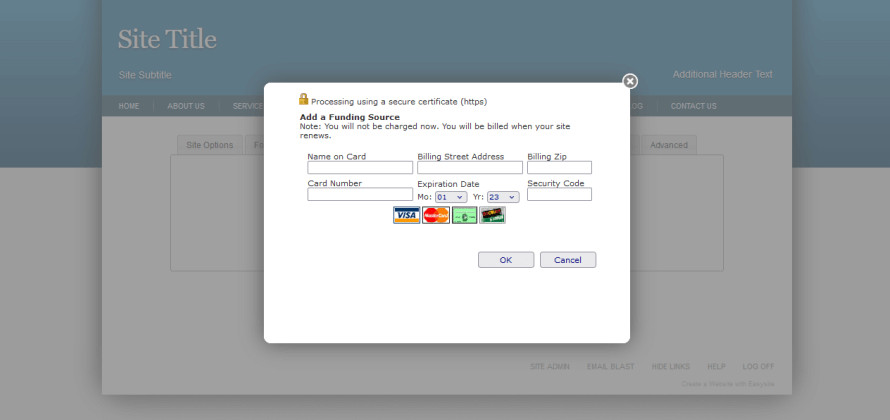
Easysite tutorials helping you build your own website using Easysite. 10 Step-By-Step Easysite Tutorials to Follow.
FREQUENTLY ASKED QUESTIONS:
Easysite Tutorials: Create A Website Using Easysite
STEP EIGHT - PUBLISHED: NOVEMBER 15, 2023 - EASYSITE TUTORIALS:
HOW TO SET UP A MONTHLY/YEARLY PAYMENT FOR YOUR NEW EASYSITE WEBSITE

Author: Michael John |