How To Create An Email List And How To Send A Email Blast On A Easysite Website
Build A Website using Easysite. Easysite has all the software and tools to learn how to build the perfect website. No coding knowledge required. Try Easysite FREE for 30 days, no bank card required. You can even build your own E-commerce website. Try Easysite today. To create an email list you need to login into your site. To login scroll down to the bottom of your site. On the right is a link that says "Login" click that link. Fill in your login details and hit the submit button. You are now in "Admin" see image below. Once you are in "Admin" click the "Lists" button.
Step 6 - Follow all our Easysite Tutorials and create a better website.
Build An Email List For Your Email Blast
This Easysite tutorial is about making a email list on your Easysite website. Why make a email list you ask? Because it's a easy way of sending one email to all your "Members Of Your Easysite Website" or all you "Followers On Your Easysite Website" you can also make lists with a selected amount of either "Members" or "Followers".
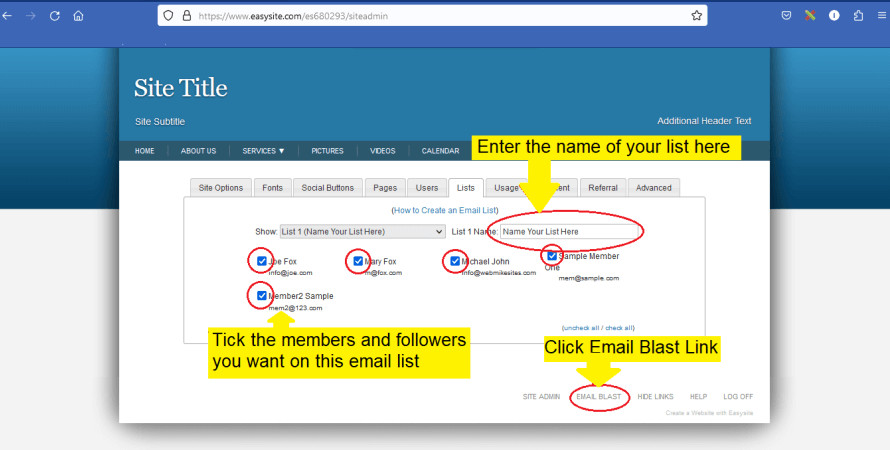
How To Send A Email Blast
- To send a email blast from your Easysite website scroll down to the bottom of your Easysite website. Look for the "EMAIL BLAST" button on the right and click the link. A page will open that looks like the below image.
- Choose your template you wish to use for your email blast.
- Create your email using the text editor.
- Use the "Subject" button to add a heading to your email.
- Select who you want to send the email to by clicking the "Send this email to" drop down and select the group you have previously made on your email list.
- Once done and you happy hit the "Send Emails" button and your email blast will be sent to all those people who were on your email list.
- You can use the "Email Blast" page to send emails to "Members" and "Followers" on your website. It's a great way to send mass emails from one place.
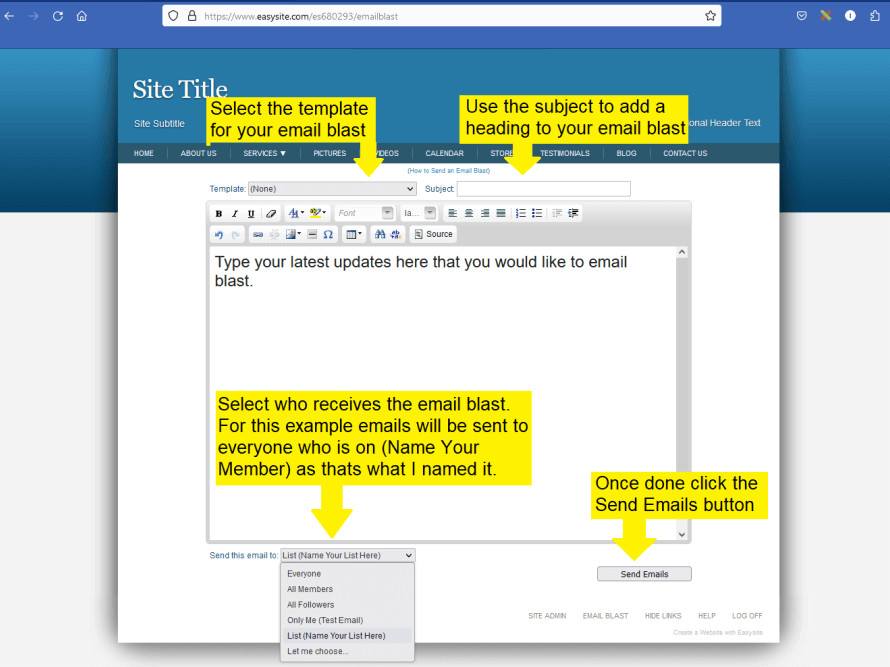
Easysite tutorials helping you build a website using Easysite.
FREQUENTLY ASKED QUESTIONS:
Easysite Tutorials: Build A Website Using Easysite
STEP SIX - PUBLISHED: NOVEMBER 04, 2023 - EASYSITE TUTORIALS:
HOW TO CREATE AN EMAIL LIST ON YOUR EASYSITE WEBSITE
HOW TO SEND A EMAIL BLAST FROM YOUR EASY WEBSITE

Author: Michael John |