How To Add Members, Followers And Administrators On Your Easysite Website
Build A Website with Easysite. You get all the online tools needed to build your own website, its easy to add content, pictures, or have a blog. Easysite Tutorials step 1 sign up here. Try it free for 30 days. Learn how to add new "Members", "Follows" and "Administrators" on your Easysite website. You will need to login into your site. To login scroll down to the bottom of your site. On the right is a link that says "Login" click that link. Fill in your login details and hit the submit button. You are now in "Admin" see image below. Once you are in "Admin" click the "Users" button.
Step 5 - Follow all our Easysite Tutorials and build a better website.
Adding Admins, Members and Followers To Your Easysite Website
You can add "Admins" "Members" and "Follows" to your Easysite website by clicking on the "Users" button in your "Admin Section". Look for the heading you are wishing to add. Under the heading there is a blue link that says add either Admin, Member or Follower. Click the link you wish to add and a pop up will appear (see below image). You can now manually add the "Admin", "Member" or "Follower" by pasting or typing his/her details.
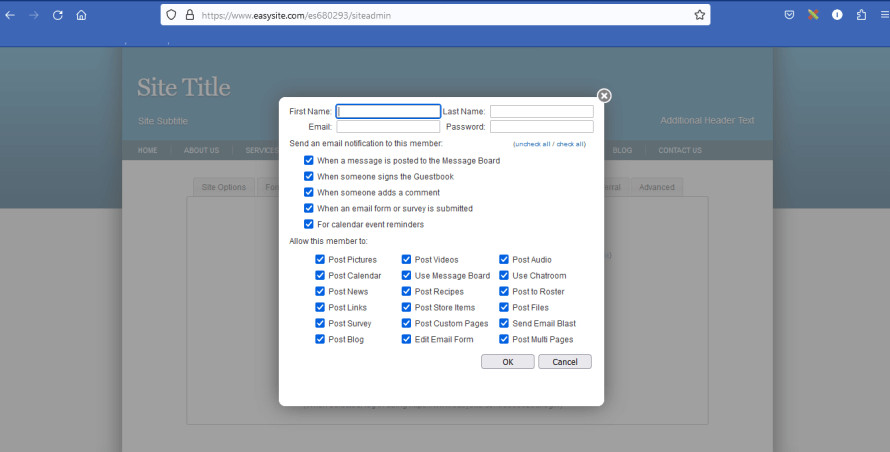
The above image shows you what members will have access to. You control what they can do or see by ticking the check-box or or removing the tick.
How To Create A Members Link To The Bottom Of Your Easysite Website
Why not let visitors become members on your Easysite website. That way you can email blast all your members or a selected few send them news letters, specials if you selling on your store page and lots more. Members that have signed up will be able to:
- Post items and access members only pages on your Easysite website. Below is a list of what a member can do once he/she becomes a member. You have the option using tick boxes to allow or dis-allow them, ticking the box will allow that function for the member.
- Post Pictures
- Post Calendar
- Post News
- Post Links
- Post Survey
- Post Blog
- Post Videos
- Use Message Board
- Post Recipes
- Post Store Items
- Post Custom Pages
- Edit Email Form
- Post Audio
- Use Chatroom
- Post To Roster
- Post Files
- Send Email Blast
- Post Multi Pages
- You also have the option by ticking the box next to the heading to send email notifications to this member:
- When a message is posted to the message board
- When someone signs the guest book
- When someone adds a comment
- When an email or survey
- For calendar event reminders
To allow visitors to become members when you are in the "Users Section" you should click the check box next to "Allow visitors to request to become members of this site". You will now see a link at the bottom of your Easysite website that says "Request Login" see (images below).
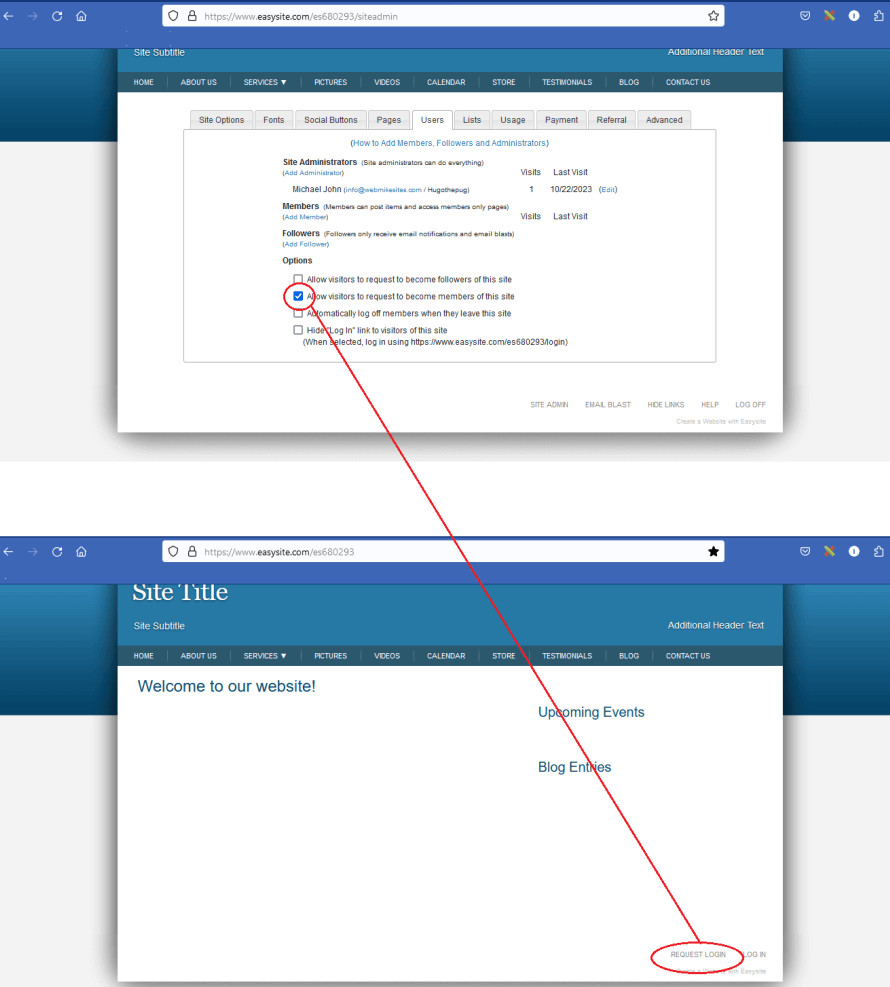
When a visitor clicks the "Request Login" at the bottom of the page they will have to add there details on a form. Next you will get an email notification telling you a new member has signed up with a link. Click the link in the email. A new pop up or page will open where just like the first image you can control what they can see and do on your Easysite website. The name and details of the member should be on the form as they would have had to fill their details to become a member.
How To Create A Follow Link To The Bottom Of Your Easysite Website
Followers on your website will only receive email notifications or you can send them email blasts. Followers cannot login or post items or access members only pages. You can use the "Lists Tab" to create a email list which can be used to group a set of members or followers. For example: You may have customers that would like to receive weekly specials. Another set of customers might want to know when special events take place. Or you could have a family website and you can share up and coming events to the all the family using the email blast.
Below is how you add the followers link to the bottom of your Easysite website. When you are in the "Users Section" look for "Allow visitors to request to become members of this site". Once done you will see a link at the bottom of the site that says "FOLLOW THIS SITE".
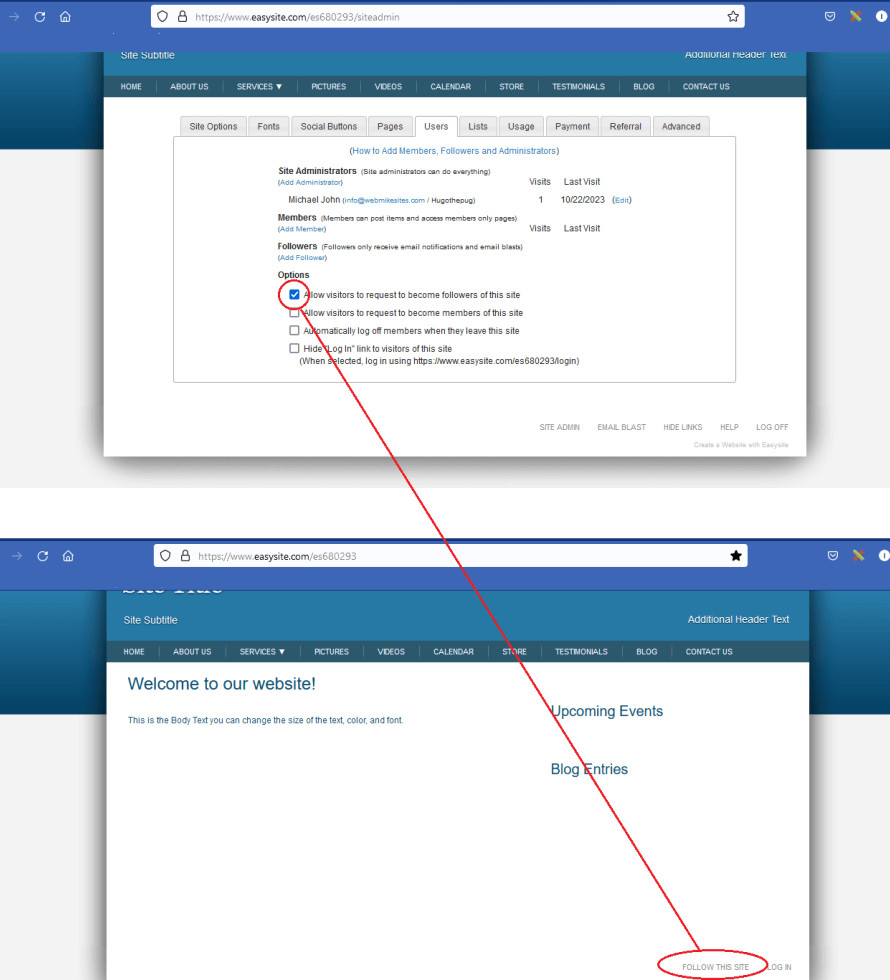
Build Your Own Website Using Easysite Is Really Easy
There are lots of website builders on the World wide web buy only one that gives you all the tools you need to build the perfect website. Easysite should be your number #1 choice. Try it free for 30 days. No banking details needed during those 30 days. You can even create an online store and sell online. All this for $19.95/monthly. Unlike other website builders you have all the features never pay more. Try Easysite today.
Easysite tutorials helping you build a website using Easysite.
FREQUENTLY ASKED QUESTIONS:
Easysite Tutorials: Build A Website Using Easysite
PUBLISHED: NOVEMBER 03, 2023 - EASYSITE TUTORIALS:
STEP FIVE HOW TO ADD MEMBERS, FOLLOWERS AND ADMINISTRATORS ON YOUR EASYSITE WEBSITE

Author: Michael John |