Adding Social Buttons Is Easy
How To Create A Website. Learn how to add social buttons on your new Easysite site. Easysite Tutorials on how to make your own website. Use the Easysite web-site-builder to create your own site, no coding knowledge required. Start for free you have 30 days to try it out. Login into your site to add social buttons. To login scroll down to the bottom of your site. On the right is a link that says "Login" click that link. Fill in your login details and hit the submit button. You are now in "Admin" see image below. Once you are in "Admin" click the "Social Buttons" button.
Step 3 - Follow all our Easysite Tutorials and build a better website.
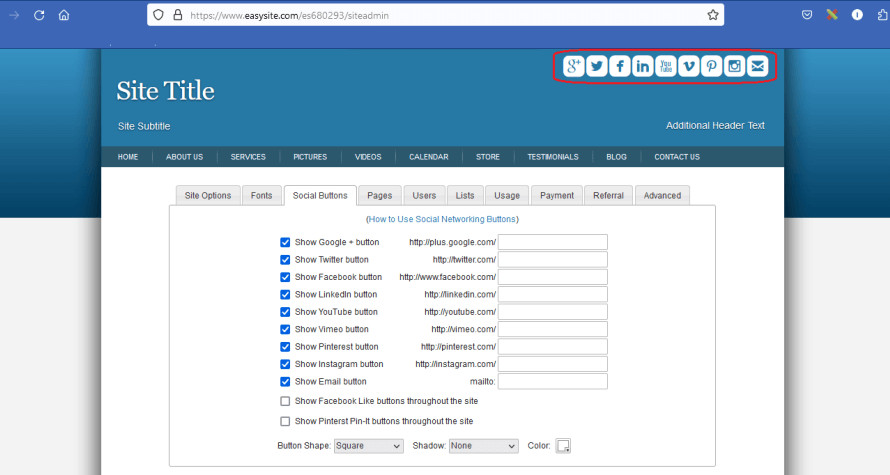
Learn how to create a website by following all our web design tutorials.
Get Your Business Online Using Easysite No Web Designer Needed
There are lots of different ways to learn how to create a website, Easysite is a self building website builder that I recommend. Its easy to use for people that have no experience and want to learn how to create a website in a few easy steps.
To add social buttons on your site is easy. As you can see from the above image all you have to do is tick the box next to the social button you would like displayed on your site. You will also need to paste you social media link in the box next to where you tick.
The social media links have the URL of the social network which means when you type or paste only type or paste the URL after the backslash. See Example 1 and Example 2 below.
How To Create A Website
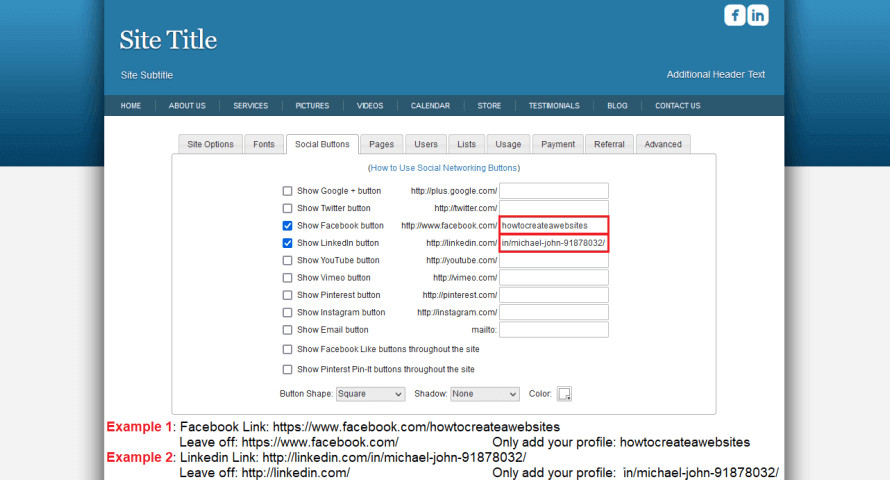
Adding social buttons can be done with a few clicks.
Button Shape: Use the button shape to change your social media buttons to what you want.
Shadow: Use the shadow button to have a shadow on your social media buttons.
Color: Use the color button to change the social media button colors on your site.
Easysite tutorials helping you build your own website using Easysite. Try Easysite Free for 30 Days.
FREQUENTLY ASKED QUESTIONS:
Easysite Tutorials: How To Create A Website Using Easysites Website Builder Or Click Below To Make A Website Using WordPress
PUBLISHED: OCTOBER 26, 2023 - EASYSITE TUTORIALS:
STEP THREE - HOW TO ADD SOCIAL BUTTONS ON YOUR EASYSITE WEBSITE.

Author: Michael John |