How Many Visitors Has Your Site Had
Build Your Own Website using Easysite. Thinking about learning how to build your own website then you need to try build a website using Easysite. Get a FREE Domain and all the features you need to build the perfect website. Easysite Tutorials step one sign up here. Try it free for 30 days. See how many visitors your Easysite-web-site has had. You will need to login into your site. To login scroll down to the bottom of your site. On the right is a link that says "Login" click that link. Fill in your login details and hit the submit button. You are now in "Admin" see image below. Once you are in "Admin" click the "Usage" button.
Step 7 - Follow all our Easysite Tutorials and build a better site.
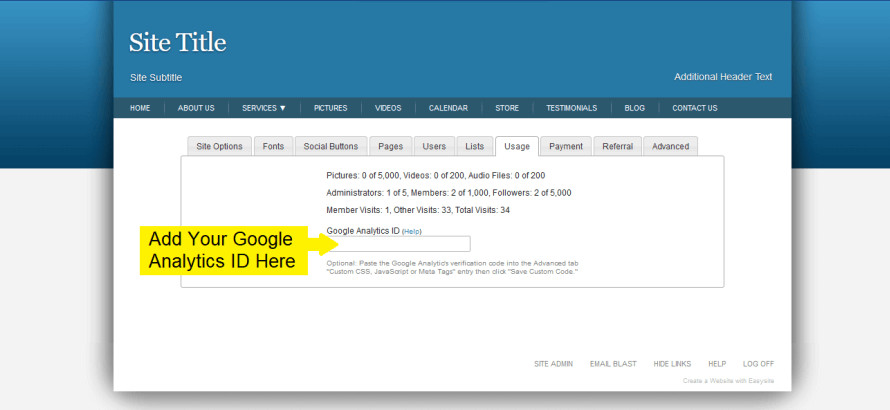
When you click on the "Usage" button on your Easysite website you will see a page similar to the above page.
Usage: When you click on the "Usage" button on your Easysite-web-site you will see a page similar to the above page. Here you can view stats on your Easysite site.
How To Add Google Analytics To Your New Easysite Site
If you would like to add Google Analytics to your site, click on the "Usage" button look for the "Google Analytics" box and add the code. Simple as that.
If you would like to have as much information as possible about the visits to your site, how long people stayed on certain pages, where they came from, what browser they were using, etc., you'll want to sign up for Google Analytics. Google Analytics is a free program that can be used to generate very detailed reports about the usage of your site. Visit www.google.com/analytics/ for more information or to sign up.
Easysite tutorials helping you build your own website using Easysite.
FREQUENTLY ASKED QUESTIONS:
Easysite Tutorials: Build Your Own Website Using Easysite
STEP SEVEN - PUBLISHED: NOVEMBER 14, 2023 - EASYSITE TUTORIALS:
HOW TO SEE HOW MANY VISITORS YOUR EASYSITE WEBSITE HAS HAD

Author: Michael John |