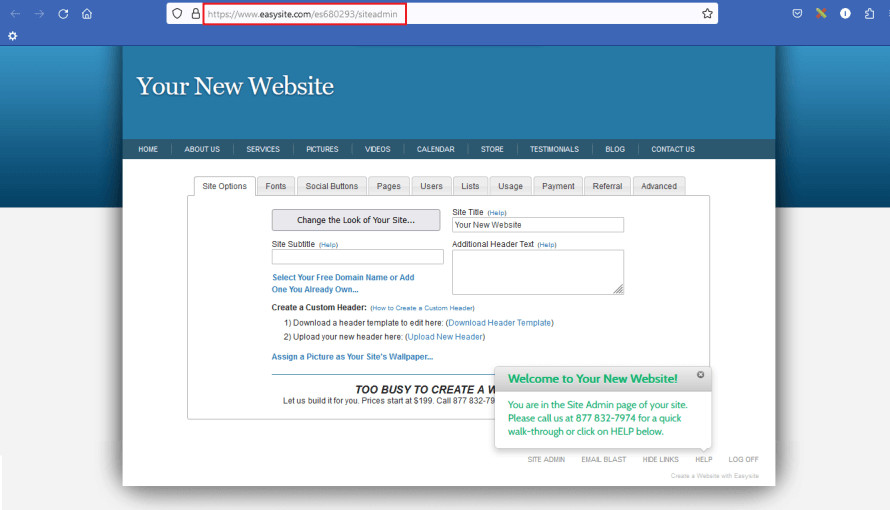Learn How To Create A Website From Scratch In 10 Steps
How to create your own website from scratch in 10 steps - Step 1 choose a platform to create a website from scratch with. WordPress is FREE to use and a great way to build a website. However WordPress needs to be hosted some where. If you would like to create a website from scratch using WordPress I can recommend the following hostings below.
BUILD A WEBSITE USING WORDPRESS
BUILD A WEBSITE USING USING EASYSITE
If you would like to try and build a website yourself you could use a website builder. It's important to find a website builder that you can try all the features before paying. The website builder I recommend below lets you try all the features free for 30 days. It comes with eCommerce software.
Step-By-Step Beginner’s Guide
Some web site builders request you pay more as you find you need additional features. Starting cheap could cost you more in the long run. Don't get caught. Easysite lets you try create a website free for 30 days using all the features. How much does it cost to use Easysite's web-site-builder?
Only $19.95/monthly. Yes you get all the features including your own online store. Start using Easysite's website builder today and create your own website no coding knowledge required.
Sign Up Below!
 WATCH THE VIDEO AND SEE HOW EASY IT IS TO CREATE YOUR OWN WEBSITE WITH EASYSITE THEN USE THE BELOW FORM TO START
WATCH THE VIDEO AND SEE HOW EASY IT IS TO CREATE YOUR OWN WEBSITE WITH EASYSITE THEN USE THE BELOW FORM TO START
- FREE TO TRY FOR 30 DAYS
- FREE DOMAIN NAME FOR LIFE
- FREE ONLINE STORE PAGE
- FREE TELEPHONE SUPPORT
- FREE EMAIL SUPPORT
- NO CREDIT OR BANK CARD NEEDED
- RESPONSIVE DESIGN TEMPLATES
- SEARCH ENGINE FRIENDLY
- SOCIAL NETWORKING INTEGRATION
- HD VIDEOS WITH FULL-SCREEN PLAYBACK
- FAST RELIABLE WEB HOSTING
- EASY TO USE WEBSITE BUILDER
- EASY TO UPDATE & ADD CONTENT
Well Done You Are Now In The Admin Section Of The Website Builder
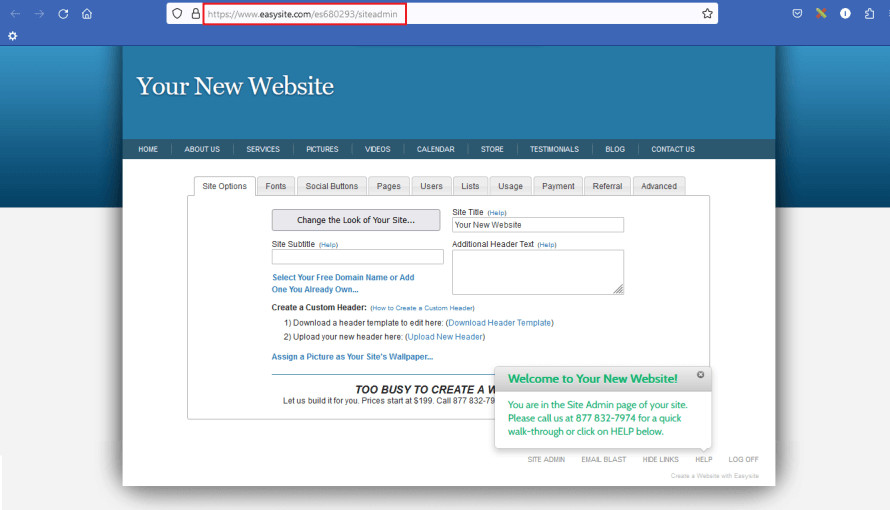
Once you use the above sign up and click "Get Started" a new page opens that looks like above. This is the website builder which you will use to create a website from scratch in 10 steps.
Step One
Now that you are logged in (as you have just signed up) you have 30 days to continue using the Easysite's website builder absolutely free. Step one is going help you learn how to create a website from scratch in 10 steps.
Step one shows you how to:
- HOW TO CREATE A WEBSITE FROM SCRATCH
- Update the site title
- Update the site sub title
- Update the additional text
- Update a new theme on your Easysite Site
- Add a free domain from Easysite or a domain you own
- Add a custom header on your Easysite Site
- Assign a picture as a wallpaper
Step One: Sign up on the above online form. Next click the how to create a website free blue button below and get started to build your own website. Learn how to create a website from scratch in 10 steps.
How to create a website from scratch in 10 steps
Step Two - How To Build A Website
How To Reset Fonts, Colors, Text Size And Lots More
Step 2: How to reset fonts, colors, header title, header subtitle, additional header text, welcome text, home page titles, menu items, footer links and body text from your Easysite website builder which changes it on your site. No coding knowledge required. Make your web project yours by changing fonts style, fonts color and text size in a few easy steps.
Step Two: Reset your fonts, colors and text size on your new Easysite web site. Learn how to create a website from scratch in ten steps using a website builder.
How to build your own website
Recommended Advertisement

Step Three
Displaying Your Social Buttons (Facebook)
Step 3: Adding social media buttons to your site is easy with the website builder and can be done in minutes. This means that on each web page you can display Icons of your social media accounts. When someone clicks the Facebook button for example they will be directed to your Facebook page, helping you grow your social media accounts.
How to create a website
Step Four
How To Organize Your Pages And Menu
Step 4: So you want to create a website great. Using the Easysite website builder it's easy to organize your pages and menu on your project. You can switch pages on or off, rename pages, rename the menu, create a member ship site so only members can add content if you allow them. Followers will be able to see the content on membership site but not add content.
Create a website
Step Five
How To Add Members, Followers And Administrators
Step 5: Build a website using Easysite's website builder and you do not need to know HTML or CSS coding. Adding admins, members and followers is easy via links at the bottom of your page, visitors can sign up themselves to be a member/follower or you can add manually add admins, members and followers. You control what they can do or see by ticking the check-box or or removing the tick.
Build a website
Step Six
Creating An Email List And How To Send A Email Blast
Step 6: Making a website is a great idea to get followers. As mentioned in step five visitors can sign up and become followers and members. Using the website builder you can create an email list then send an email blast to all that are on the email list or create an email list of specific emails and send. If you want to learn how to create a website step by step then follow all our web-design tutorials.
Making a website
Step Seven
Adding Google Analytics (Tracking Visitors)
Step 7: How do I build a website? That's easy use a website builder no coding knowledge required. Once your site is up and running to have as much information as possible about the visits to your site, how long people stayed on certain pages, where they came from, what browser they were using, etc., you'll want to sign up for Google Analytics. Learn how to build a website for beginners in a few easy steps.
Making a website
Step Eight
Set Up Your Easysite Secure Payment Details
Step 8: Learn how to create a website from scratch in ten steps no HTML or CSS coding knowledge required. When you first signed up to Easysite you had 30 days free to try out all the features the web-site-builder has to offer. After or any time before the 30 days free use you will be required to set up your secure monthly/yearly payment. Like everything else on Easysite's website builder setting the payment up is easy.
Create your own website
Step Nine
How To Create A Free Website From Easysite Using Your Referral Link
Step 9: How to build a free website for 30 days then keep it free. Easysite's referral program is easy to use. Maintain five or more paying customers and never pay for your site again! That's how you can create a free website and keep it free. Promote your referral link get five paying customers and you get your site for free. 5 paying referrals is all it takes to have your site for free each month. The 5 referrals must keep paying for your site to be free.
Create a free website
Step Ten
Build Your Own Website Using HTML And CSS Custom Coding
Step 10: How to build your own website using HTML and CSS - If you have HTML and CSS coding knowledge you can add codes in the custom CSS section. Add Custom CSS, JavaScript or Meta tags including Style and Script tags used for CSS and JavaScript. You can change the complete look of the theme you are using, just like I have done on this site. There is also a custom footer section where you can add HTML code to the bottom section of your web pages.
How to create your own custom website using HTML and CSS coding
- You get everything to create a website from scratch when you sign up to step one and start to build your own website using Easysite's website builder.
Easysite: Website Builder
PUBLISHED: OCTOBER 27, 2023 - EASYSITE: HOW TO CREATE A WEBSITE FROM SCRATCH IN TEN STEPS

Author: Michael John
Create A Website
From Scratch
In 10 Steps